 Access Guidelines
Access Guidelines
E.Notices Tab
Do you have any suggestion? Click here to share with us.
Consider adding your review at PlayStore, Google Review its just a review for you but your review is a great energy booster for the Faculty & entire PiSquare Team
 Course Download links
Course Download links
Download DC Machine
Download Synchronous Machine
Download Transformers
Download Induction Machine
Hand written Notes by PiSquare Students
You can WhatsApp your handwritten notes to us and best ones will be rewarded. It is recommended to use vFlat app for easy & best scanning.
MCQs discussion (Watch Online)
-

Bringing 3D to your home in just 5sec (Experience the PiSquare style at your home)
-
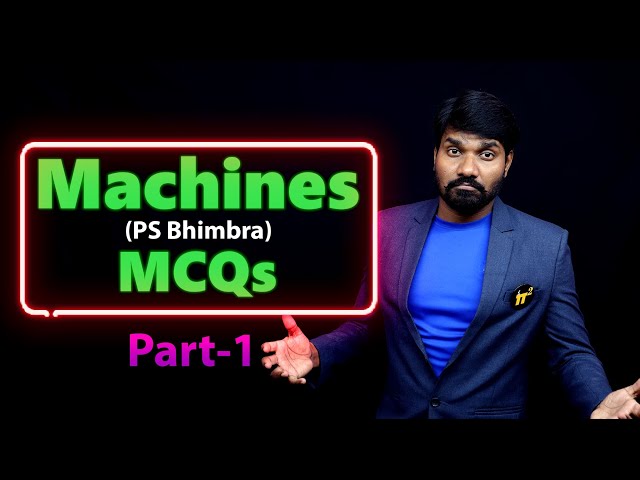
Electrical Machines Practice Session (MCQs from PS Bhimbra Part-1) | PiSquare Academy
-

Electrical Machines Practice Session (MCQs from PS Bhimbra Part-2) | PiSquare Academy
-
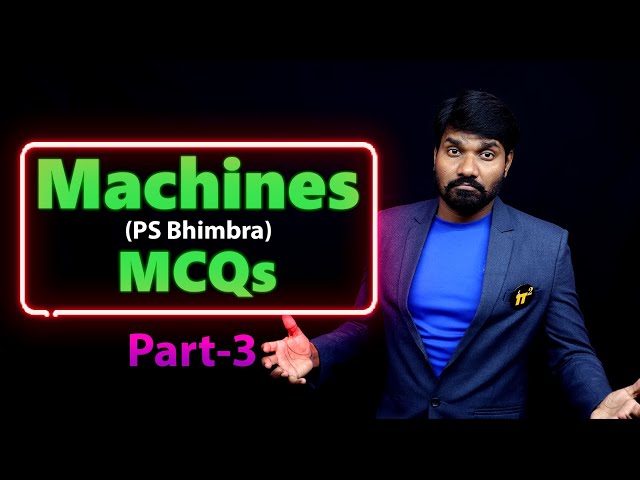
Electrical Machines Practice Session (MCQs from PS Bhimbra Part-3) | PiSquare Academy
-

Electrical Machines Practice Session (MCQs from PS Bhimbra Part-4) | PiSquare Academy
-

Electrical Machines Practice Session (MCQs from PS Bhimbra Part-5) | PiSquare Academy
-

Electrical Machines Practice Session (MCQs from PS Bhimbra Part-6) | PiSquare Academy
-

Electrical Machines Practice Session (MCQs from PS Bhimbra Part-7) | PiSquare Academy
-

Electrical Machines Practice Session (MCQs from PS Bhimbra Part-8) | PiSquare Academy
-
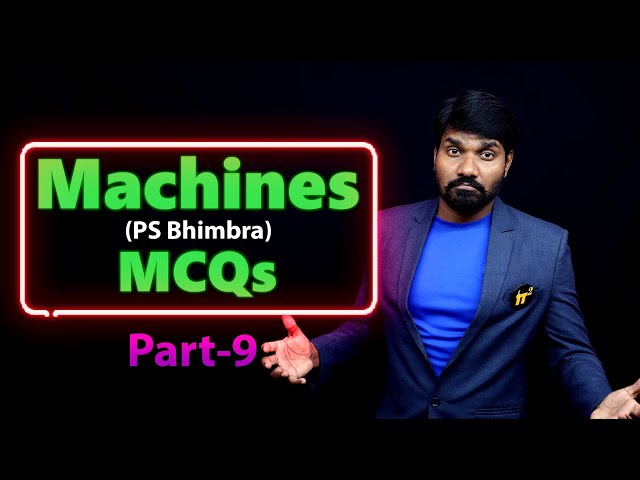
Electrical Machines Practice Session (MCQs from PS Bhimbra Part-9) | PiSquare Academy
-

Electrical Machines Practice Session (MCQs from PS Bhimbra Part-10) | PiSquare Academy
-

Electrical Machines Practice Session (MCQs from PS Bhimbra Part-11) | PiSquare Academy
-

Electrical Machines Practice Session (MCQs from PS Bhimbra Part-12) DC Machines | PiSquare Academy
-

Electrical Machines Practice Session (MCQs from PS Bhimbra Part-13) DC Machines | PiSquare Academy
-

Electrical Machines Practice Session (MCQs from PS Bhimbra Part-14) DC Machines | PiSquare Academy
How can I extend the Course Validity?
You can extend the course at any time before the expiry date as per plans given.
Best part is, we will add the purchased number of days to your existing expire date.
Once the course is expired then validity extension is not possible. You need to purchase a new course.









