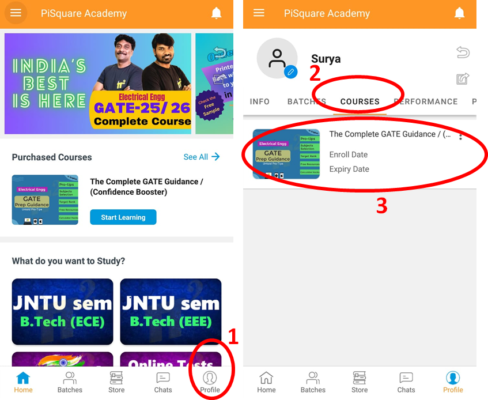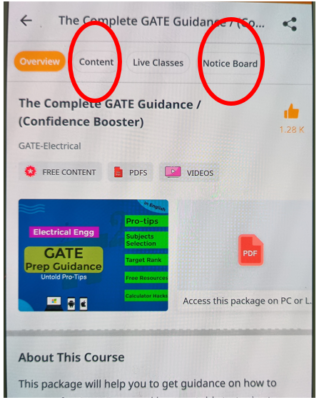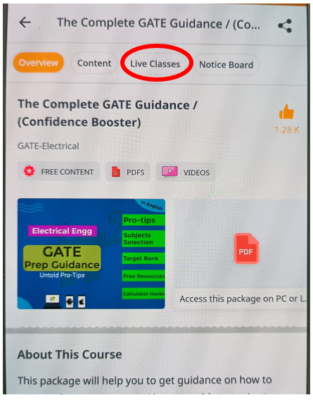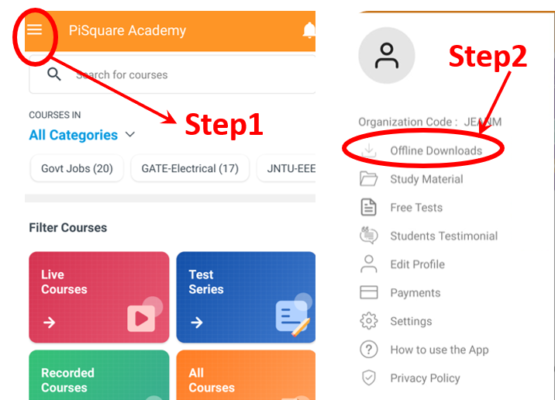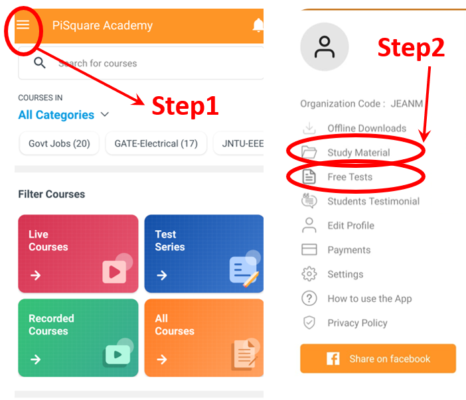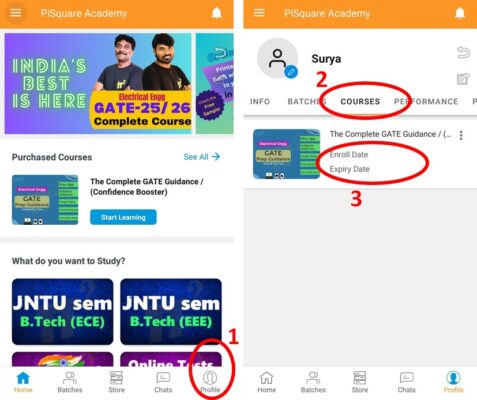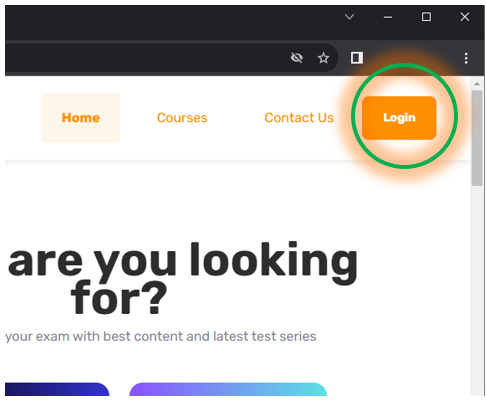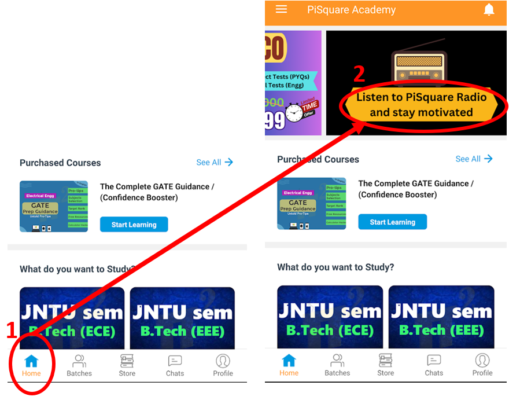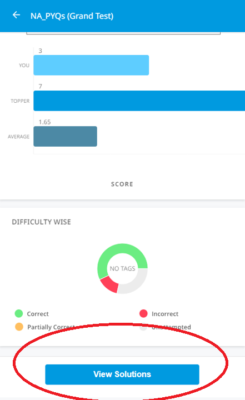1a.How to access purchased course content from the app?
1. click here to download the app from playstore then Goto to the list of courses you have purchased
2. and goto Content as shown below
1b.How to attend the live doubt clearing sessions
1c.How to access the offline downloads
1d.How to access free study materials and free tests
1e.How to know the expiry date of my purchased course?
2a.How to access the lectures on PC?
Step1: Visit courses.pi2.in through Chrome browser on your PC/laptop
Not all courses can be accessible through PC
Step2: Click on Login to access the relevant lectures on PC/laptop
2b.Can i download the videos on PC and watch them offline?
No, it is like Netflix or Amazon Prime. On laptop/PC you can only watch them through the browser (no download and watch option is there). But, you can download and watch them offline on mobile (PiSquare app) and watch them later without internet just like Netflix mobile app.
3.Listen to PiSquare Radio
4.How to check the solutions for online tests